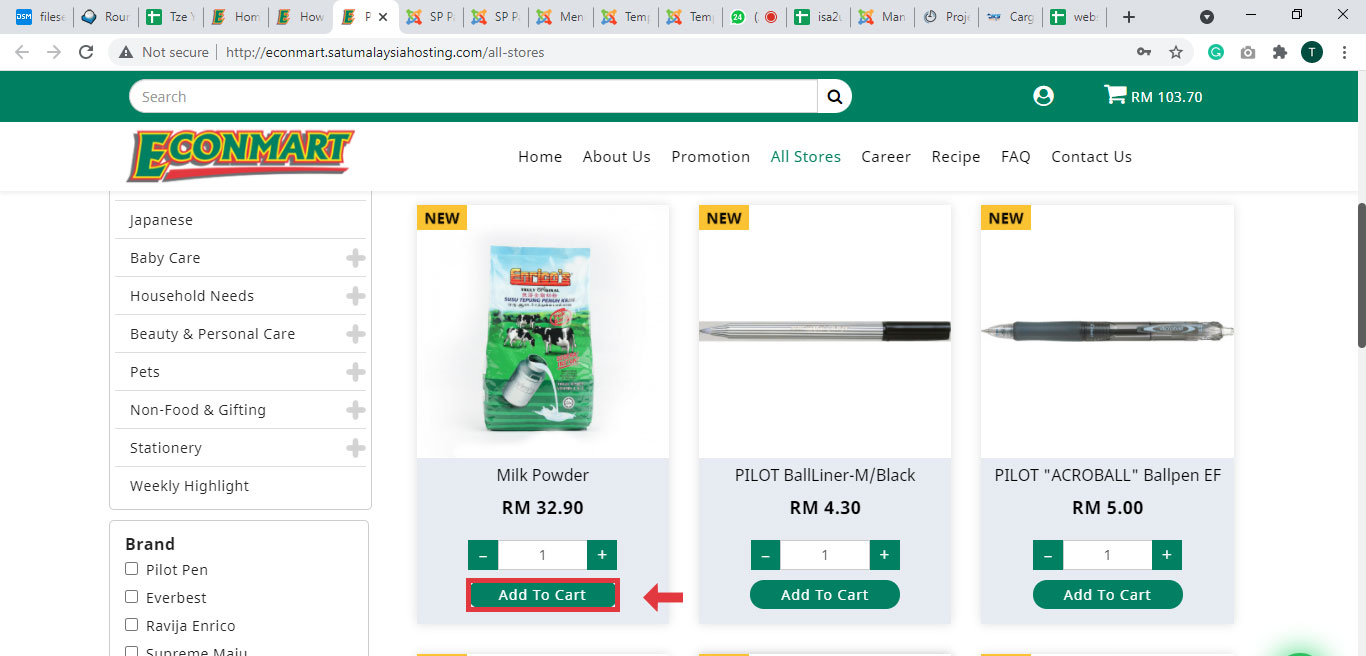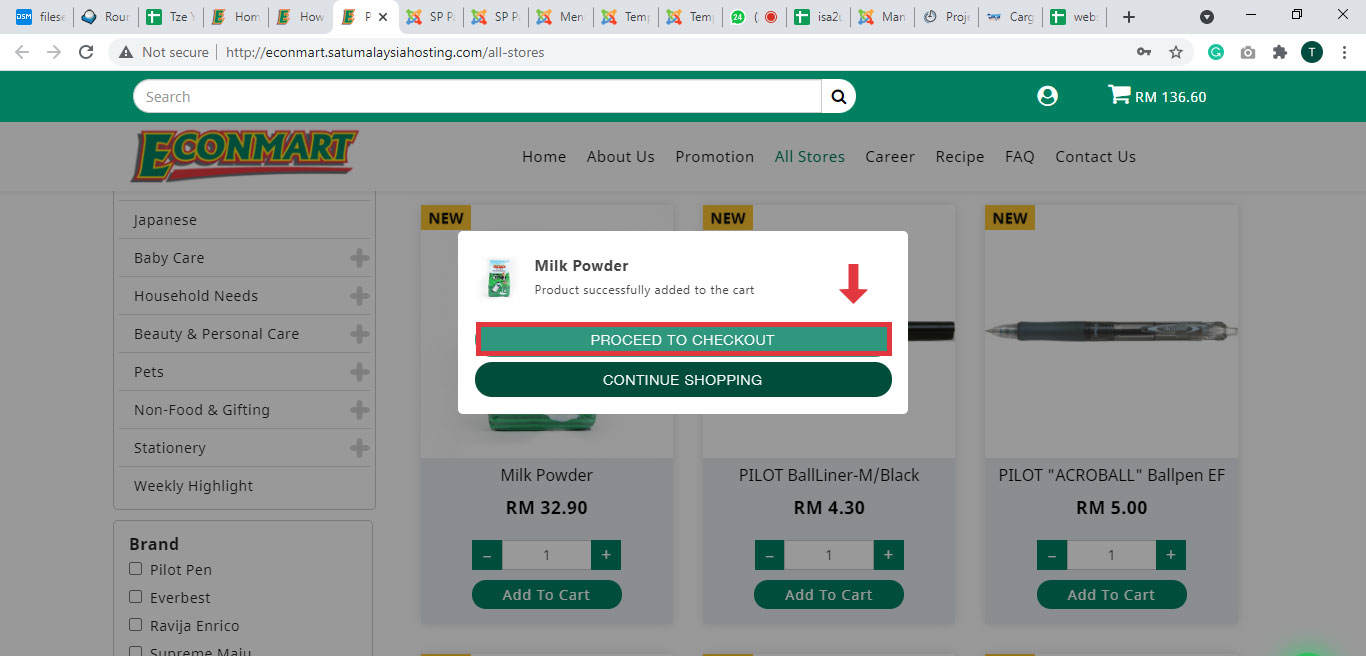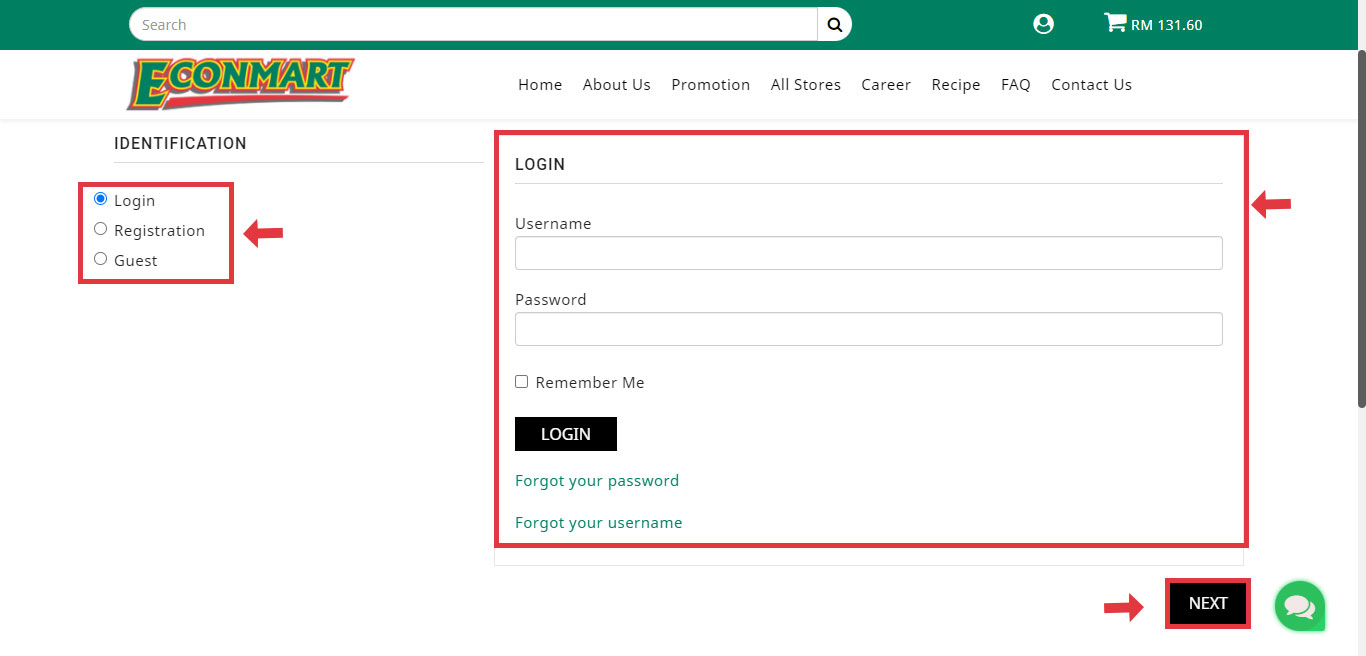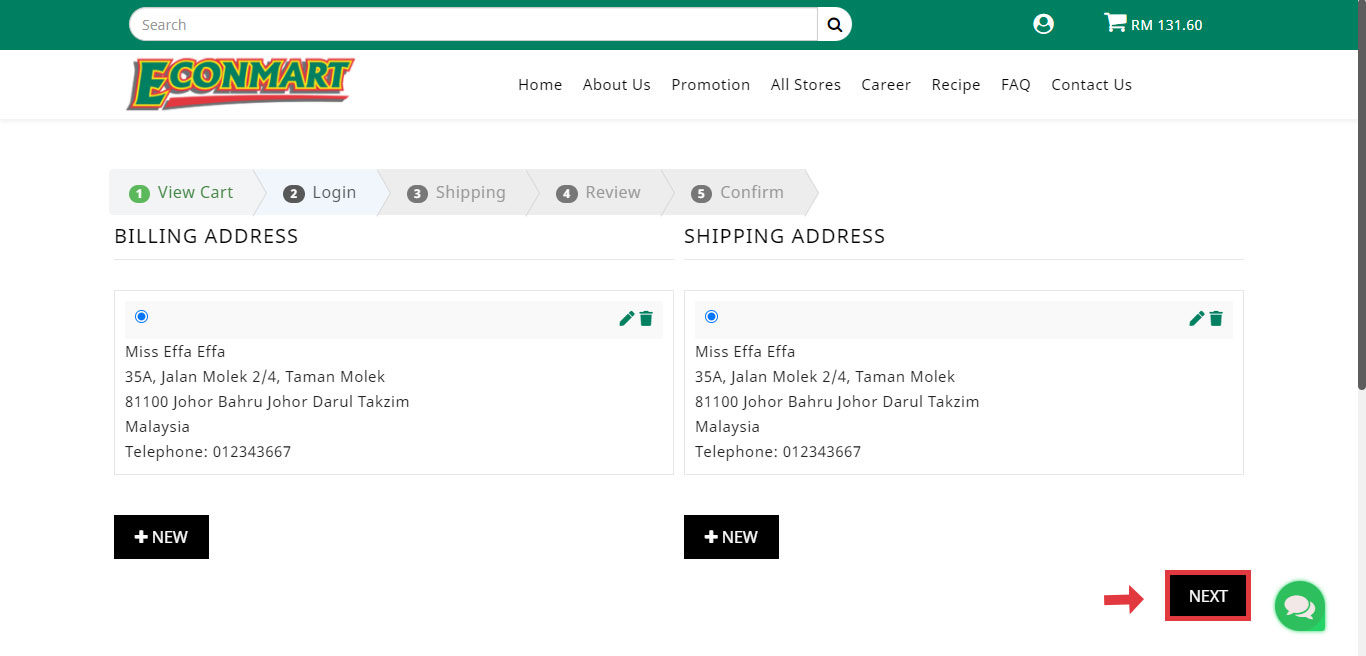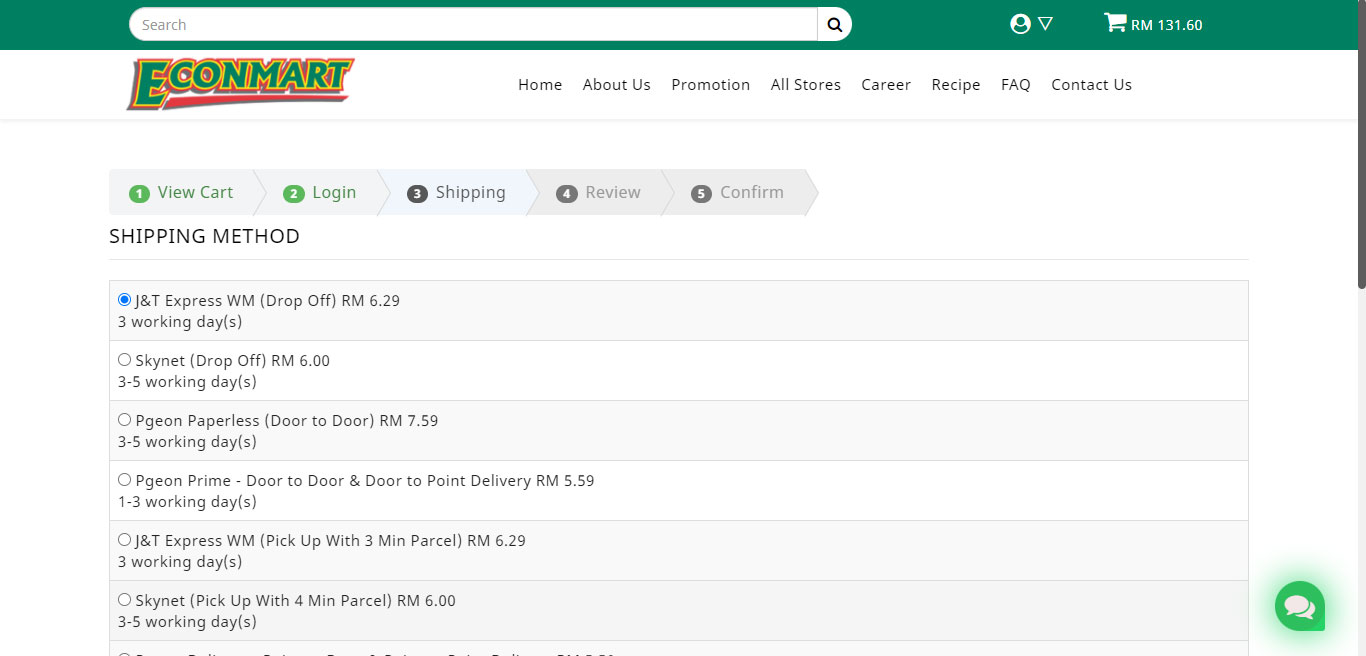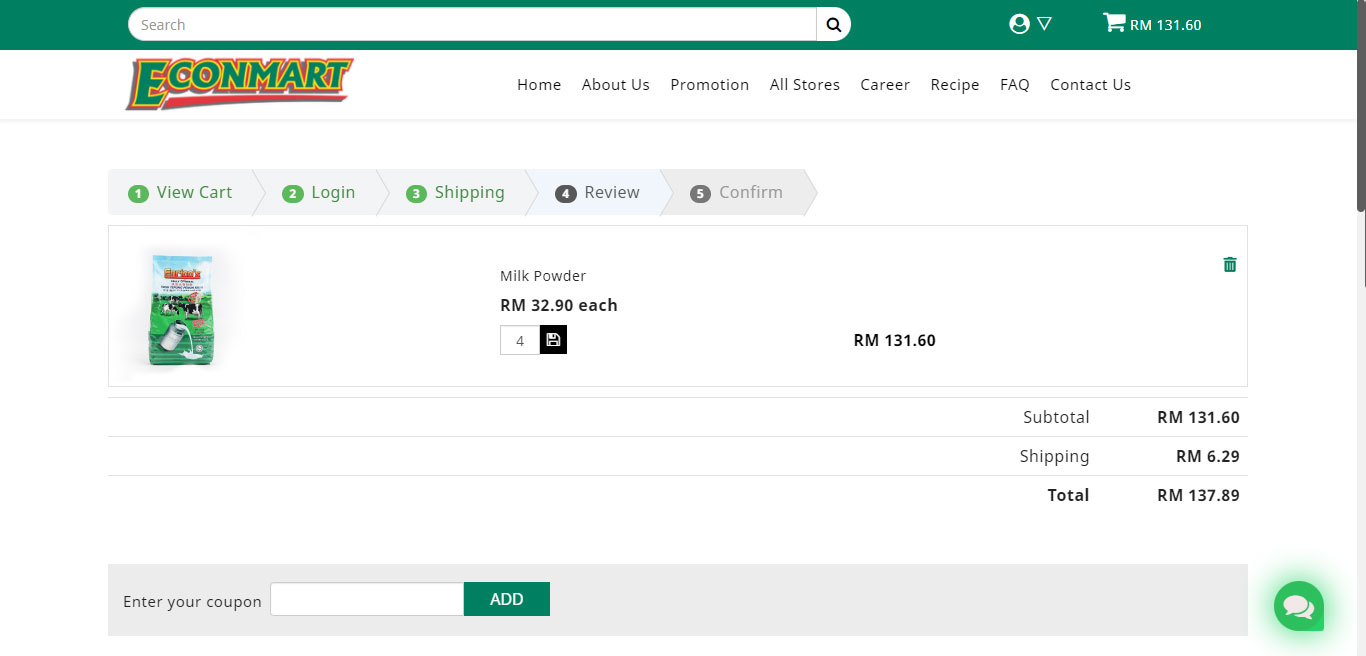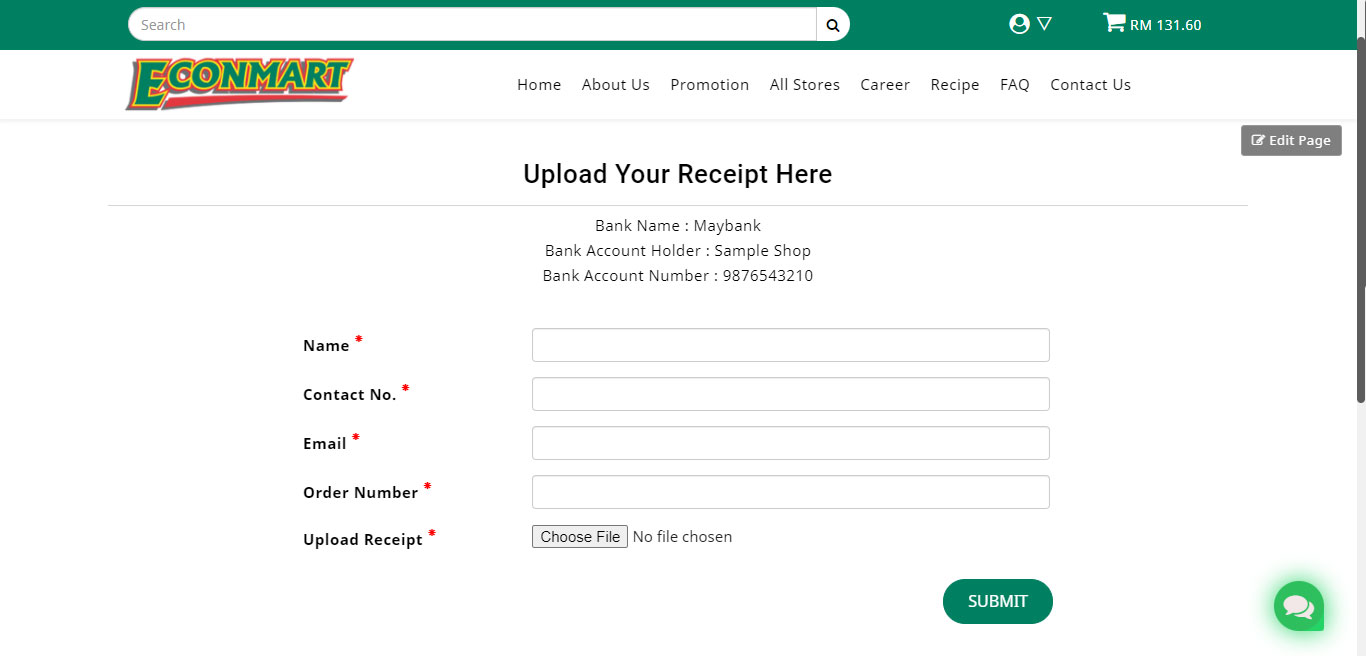Step 1
Click "Add To Cart" button.
Step 2
You can continue adding more items to your shopping cart by clicking "Continue Shopping" button. When you're ready to checkout, click "Checkout" button to procced.
Step 3
If you're a returning customer, please login using your email and password. Otherwise, please register by completing the registration form. Then click the "Next" button to continue.
Step 7
You can also opt to manually bank transfer by entering your transactions and receipts through payment notification page.